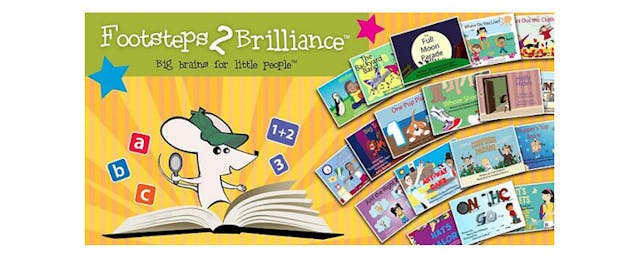As I was browsing through the Tech and Learning magazine in November last year, I came across a review of Footsteps2Brilliance written by Lisa Nielsen, titled “iPad Literacy Program Increases Reading and Writing Ability.” She wrote: “With a tool like this assessing student progress, there should no longer be a need for outdated, standardized bubble tests.” With those words of endorsement, I knew I had to try it.
Footsteps2Brilliance consists of 18 storybooks at the K-3 reading level. The texts can be highlighted to help independent readers focus on the key points, and also be read aloud to a student. The stories are also filled with interactive and animated illustrations.
In addition to books, the app provides a number of exercises for students, including questions, spelling problems, matching concepts, and opportunities for them to write their own stories. There is also a Create-a-Book section that is designed to help develop creativity, storytelling, writing skills. Students can store their work in online portfolios and email their completed books to their parents.
For teachers, the apps offer a lot of guidance and features. Each of the 18 books come with teacher lesson plans that cover objectives like vocabulary and reading skills (phonological awareness, decoding, syntax, and fluency) and describe how they relate to the foundational reading skills set in the Common Core Standards.
Footsteps2Brilliance also provides a wide range of data. Student activity is tracked in real time so that teachers can tailor instruction to their students’ needs. Data can also be tracked while students work with their parents at home, supporting an all-too-critical element, namely, parental involvement. This helps parents see their child’s academic growth.
In November 2011, I contacted the developers, Ilene Rosenthal and Eugene Narciso, about conducting a trial with their app. They were thrilled and we began a team effort. Each student was assigned a username and password so that if a student picked up the wrong iPad, the system could still track their data. Alternatively, students who had iPads at home were able to log in on and continue their work after school. There were eight students, ranging from 14 to 21 years old, who took part in the trial; their developmental reading levels were at K to 2. I based the alignment to the first grade standards, as this was the most appropriate for my class.
From January to March 2011, my class read between two to four books, and their vocabulary exposure increased from roughly 1,000 words to over 3,000. Reading comprehension improved from 45% to over 65%, and I was able to report to their parents and track the data for my IEP.
Over the three months that my students have been using it, they have learned how to relate to the key details of the stories they read. With prompting they can answer those classic “Who, What Where, When, Why” questions. Students have gone from level A to level B and C in spelling and matching. Most importantly, my students are no longer afraid to write--something that had previously been an ongoing battle in my class. Now, with the writing component of the app, the students can express themselves with color and by drawing pictures. Some students can be prompted to write a sentence.
Footsteps2Brilliance is easy for teachers and parents to use, and I now find that I have hard time getting students to close the app and go to their next class.