As a reflective educator, your goal is to be constantly documenting and learning in the classroom. With Google Glass, that process can be much easier.
I had the chance to pick up Google Glass this past summer after I won the #IfIHadGlass contest. Since then I've been experimenting with meaningful ways to use it to document and reflect on my own teaching practice as a Tech Coordinator for Pre-K to 2nd grade students at The Episcopal Academy. I’ve been using Glass a few times a week in our classrooms and am currently posting my experiences on my blog, 365daysofglass.com, to reflect how we’re using it and consider new directions for inquiry.
What is Google Glass?
Google Glass is a wearable technology that you put on like glasses, except there’s only one “lens” that sits on the right side just above your line of vision. It has a built-in camera and an easy-access button for taking photos and videos. There’s also a large battery that sits behind your ear, but it drains very quickly. A full charge can last anywhere from three to seven hours depending on what you’re doing. The battery drains even if Glass is not used, so I need to keep it plugged in continuously. I’m hoping this will be improved with the upcoming release of Glass 2.
Glass also accepts voice commands like “Ok Glass...take a picture” and takes a quick snapshot of whatever you’re looking at. You can take up to 12GB of pictures and videos on Glass, which are automatically uploaded to your Google+ account when you plug in the device to your computer. I’ve never reached the storage limits of Glass but I have run into problems when trying to rapidly take multiple pictures in quick succession, which sometimes causes the device to freeze and shut down. That’s another bug I hope will be fixed.
Using Glass for Reflective Practice
I was excited about getting a hold of Glass, but unsure how I would use it as a meaningful tool and not just a fun new toy. I asked students around the world, who suggested activities like recording a school day to “show people what we do,” wearing Glass on the swings or in the garden to document hands-on activities, and using it to teach someone how to ride a bike.
The ability to be hands-free has been a huge asset in the classroom as I can capture the work we are doing and my own teaching without having to stop and stand behind a camera or my phone. I started to see the potential for seamless documentation where I could reach up and tap the camera button to snap a photo or start a video while talking or even showing the kids something with my hands.
At first, Glass was a distraction. Students would stop their work and run over to ask questions and try to touch it. But over time, they grew accustomed to the device and Glass simply became just another accessory to my outfit. I began to use Glass to document a range of activities from a student field trip to projects like making a silent movie. I’ve also used it as a way to record and observe my own teaching practices. For lessons that I teach multiple times, I have been able to review my Glass recordings and then adjust how I teach them with the next group.
One example is our first grade keyboard project, where each student typed a key in Microsoft Word, printed it out, and assembled them as a group into a full keyboard. I used Glass to help me capture and later observe which students struggled with inserting a shape or changing the font size and I changed my instructional language to be more specific or to add more details. I documented students cutting out the numbers and letters and attaching them to plastic containers that would make up the keys.
Watching the Glass videos, I saw that it was hard for students to wait for their turn to put their key up on the bulletin board so I added more questions about where certain keys were located or how to make certain symbols (e.g., shift + 1 makes “!”) to keep everyone engaged while we worked.
This is just one example of how Glass can document student activities and interactions that can be easy to miss in a bustling classroom.
How My Students Use Glass
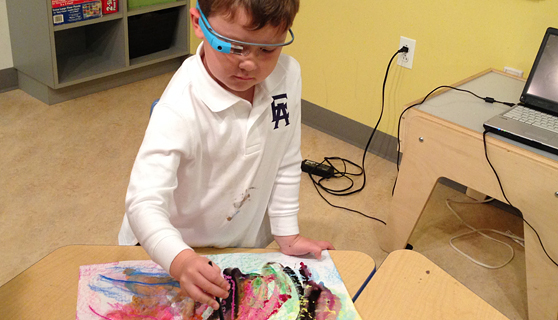
My experiences using Glass as a documentation tool led me to wonder how students could use it to capture their learning and share their unique first-person perspectives that we might not see.
I began letting students wear Glass during activities like painting in the style of Picasso or building a tipi, which has allowed me a peek into their motor skills and creativity processes from their perspective. We also brought Glass on a field trip to the farm where they captured photos and videos of their experiences. Afterwards, we discussed how they had officially become “Documenters” to remember what they learned and to share their projects with other students--some as far away as Singapore!
We also talked about how we could use their photos and videos to teach others how to do things (e.g., make a pumpkin or pet a rooster), share what our classrooms look like, and even help teachers better re-configure classroom layout. (It’s amazing how things look different from the eyes of a four-foot child.)
These are just a few ways that Glass can be used--and there will be countless more as the tool becomes more widely available. After using it for five months, I’ve already seen its potential as a tool that allows both young children and teachers to seamlessly document their learning and discovery in the classroom.


