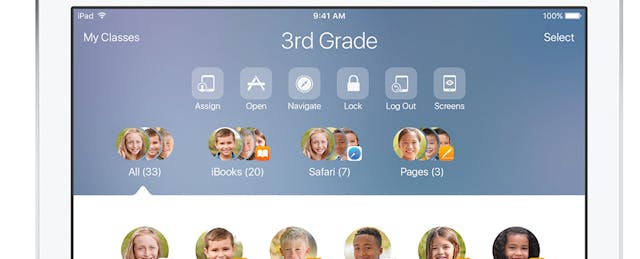Big news from Apple today—and we’re not just talking about the iOS 9 update.
Timed with the release of iOS 9.3, Apple announced it is debuting four new features for Apple iOS device users in the classroom. According to company representatives, the new features are designed to keep students on tasks and allow administrators more ease when managing Apple IDs.

The features are currently in beta, and will be available (and free for current Apple device users) by the fall of 2016. Schools who are interested in participating in the beta can contact Apple at educationpreview@apple.com.
For Students and Teachers
Easier to share iPads with “intelligent caching”
First up, Apple has introduced “intelligent caching,” a feature that the company says was added in response to the large number of iPad carts and necessary iPad sharing they recognize exists in schools around the world. With this feature, students who share iPads regularly can now log-on and reach the same screen that they last left when they stopped using the iPad—the same apps, the same settings and whatever content they downloaded onto the device.
Additionally, students now have the ability to enter a simple four-digit pin that logs them into their device and their iCloud account, right from the lock screen. (That particular feature will sound familiar to any iPhone user.) Or, for younger students, there is now a Photo ID feature where teachers can assign photo log-ins to students.
Classroom App
A second feature is the new Classroom App—which allows teachers more specific and remote control over student iPads and laptops.
In the app, teachers can launch and lock specific apps, websites or textbook pages on every iPad in their class. Additionally, Classroom offers teachers the ability to view any student’s screen as they are working. Additionally, teachers can project student screens to any Apple TV with AirPlay.
And for those students who forget their password? Teachers can now use Classroom to reset their password directly from their iPad.
For Administrators
New way to create and manage Apple IDs
After hearing from school administrators who wanted the ability to create Apple IDs on behalf of the student, Apple’s third feature is the answer to that—“Managed Apple IDs." Administrators will now have features to easily reset passwords, audit accounts, create IDs in bulk, tailor privacy options and create customized roles for everyone in a district.
Apple School Manager
Connected to the aforementioned feature is the debut of Apple School Manager, a central place for administrators to conduct Apple iPad deployment from web browsers on any Mac or PC. In the Apple School Manager, can manage IDs all from one central place—including that ability to create IDs in bulk that was mentioned above.
But wait, there’s more. Thanks to integration with student information systems (SIS), schools can pull SIS data directly to create Apple IDs for students.
Apple has also added a feature that allows for an ID to be "graduated," meaning that students can take their work with them after they leave a school. According to Apple reps, students have full control of the account and will get to take their Apple ID with them, as well as all associated content and data.
Competition for Google, Death for Other Apps?
In recent years, Google's education efforts have dominated headlines, with the launch—and frequent updates—of Google Classroom, along with news that Chromebooks are now the best selling devices in US schools. This may be Apple's turn to shine. (Is it a coincidence that Apple and Google’s education features share the same name?)
With iPad sales to schools slumping (and overall sales declining), these new features could be just what the company needs to regain its foothold in the classroom. For the many edtech startups that offer iPad-only solutions, Apple’s updates offer both a reason to celebrate—and perhaps be wary of.
During the absence of Apple updates, other apps have stepped up to the plate to address iPad users concerns. Teacher’s Assistant for the iPad, for example, allowed teachers to view all iPad screens and monitor student activity in the classroom. And then there’s Cellabus, which helps K-12 educators deploy apps, keep track of who’s using what, and provide real-time feedback of app usage on Apple (iOS and OSX) devices.
One has to wonder whether Apple’s updates jeopardize the success of these other apps. But whether or not they do, Apple’s efforts to step up its device management game may be exactly what the company needs to turn its slumping sales around.