For several weeks, Microsoft mercilessly drummed up hype over its May 2 #MicrosoftEDU event in New York City. The company sent teasers to every major press outlet, yet kept mum on specific details, leading to endless speculation over what the technology giant had up its sleeves. Would it unveil a new device? Would they release new updates to the Cloud?
For all the energy, colors and upbeat music that filled the room before the event began, there was one slight touch of irony—a sign that the journalists, techies and educators would be sorely disappointed—a Scantron and #2 pencil on each desk.
Thankfully that was a joke. When the room went dark and Microsoft CEO Satya Nadella appeared onstage, there was no doubt that Microsoft has re-committed itself to the education market.
“How can technology create more opportunity, not for a few but for all,” asked Nadella, noting how his own grandfather was not able to go to school because of the limited resources his family had. “Democratizing education must be something that is for everyone and not just for a select few. This is something that is deeply personal.”

His passionate and personal plea set the tone for the flurry of announcements and updates that followed. By the end of the whirlwind showcase, educators were weary but excited about future possibilities.
Windows 10S Takes on Security and STEM
Terry Myerson, executive vice president of the Windows and Devices Group, announced Windows 10S, an upgraded version of Windows 10 that aims to provide a more safe and secure operating environment for students. Its main feature: it blocks students from downloading apps that are not part of the Windows app store, where every offering is prescreened for security and compatibility. In a demo, Myerson acts like a student who tries to download an unapproved app and sees a pop-up window that prevents that from happening, instead suggesting alternative programs approved by Microsoft.
Myerson also emphasized the software’s ability to be configured in 15 seconds by simply connecting to the school’s wifi network, choosing your preferred settings and plugging the laptop into a USB cable. “This means in the classroom that the teacher can start teaching quicker,” Myerson announced. He also emphasized the durability of Windows 10S, noting that it would have the same fast performance on the first day of school that it will on the last, something Microsoft critics often cite as problematic.
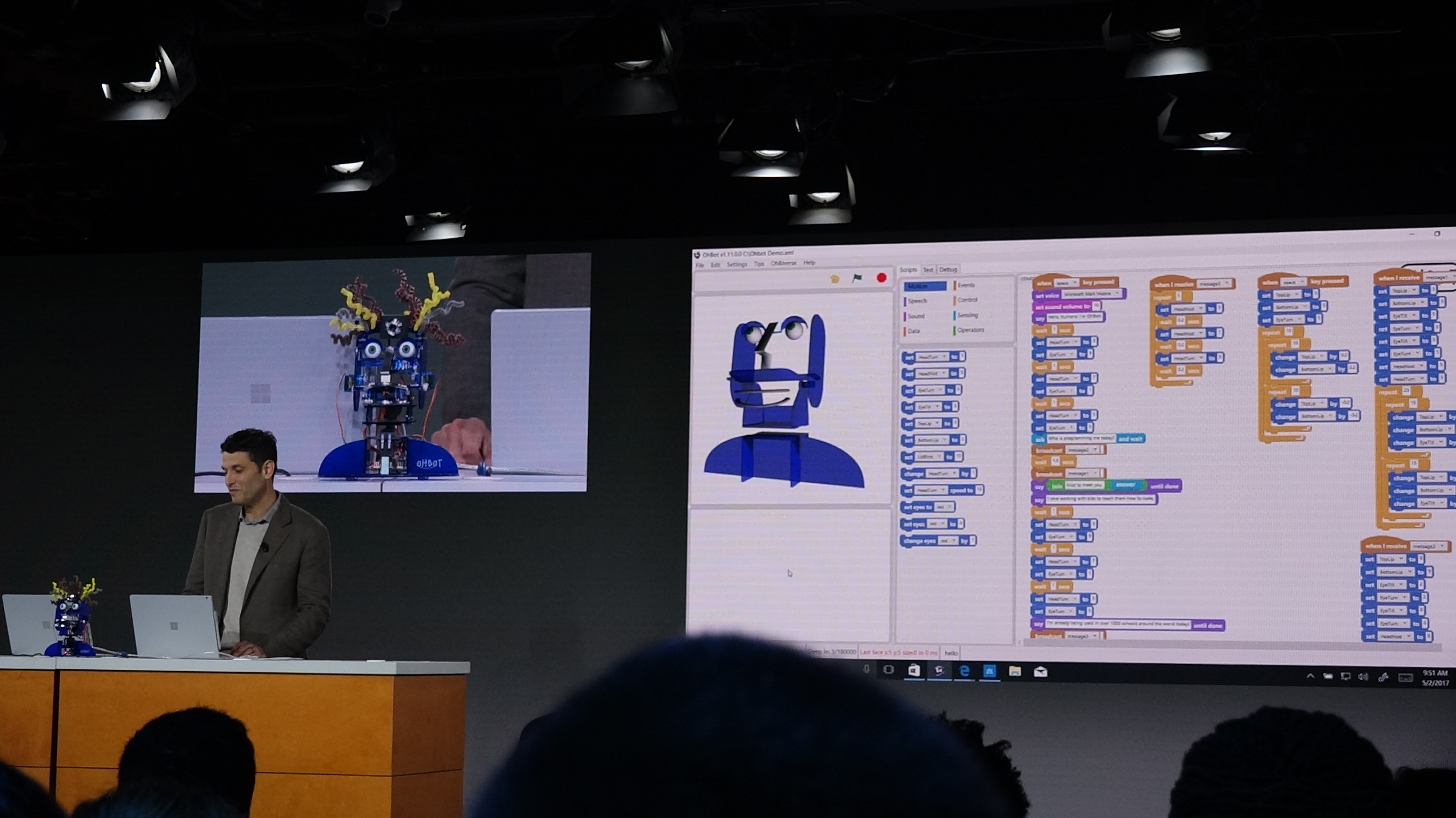
Two other applications added to the Windows 10S system was a plug-in for STEM lesson plans and an update to the Microsoft Edge browser that allows educators and students to take notes and save information directly from a website.
Collaboration and Teams
Catherine Boeger, the general manager for Microsoft Office and Office 365, proudly announced the company’s new collaborative chat tool, Microsoft Teams. “This provides a consistent, rich interaction between the teacher and student,” explained Boeger.
With the tool, teachers can create lessons, host video and text chats (full of emojis and gifs), and deliver polls with students. And, to the relief of many educators, Principal Anthony Newbold from Bear Creek Middle School in Georgia (presenting on stage alongside Boeger) also noted that teachers could mute groups and the class if needed.
“Developing and honing collaboration skills is something we can model,” Newbold exclaimed in almost a script-like manner while showing the video collaboration tool to the audience.

Other educators in attendance expressed their enthusiasm for the update. Marianthe Williams, the director of Computer Services for the River Dell School District in New Jersey, said she was excited about the new collaboration tool for groups but also wanted Newbold to demonstrate how it integrated with the Microsoft Classroom platform.
Microsoft representatives confirm that Teams fully integrates with the Classrooms platform.
Minecraft Goes Full Computer Science
“Today I am proud to announce Code Builder for Minecraft Education,” said Deirdre Quarnstrom the director of Minecraft Education, continuing the profusion of new education product announcements.
Minecraft, already a popular game among kids in and out of school, now packs a feature specifically devoted to computer science education. The upgrade now integrates MakeCode, Scratch, and Tynker to allow students to code the virtual cities and contraptions they build with the Minecraft gaming platform. Users can easily switch between using blocks or typing Javascript to create.
“This gives students an entry point into computational thinking and computer science,” said Neal Manegold, a senior manager at Minecraft Education and a former teacher. “I was not a computer science teacher, but I can think about applications as a teacher where I can use this across my curriculum.”
Manegold also notes that as students code, a digital avatar personifying the coding acts out the language. For example, if a student creates a loop that builds pillars for a colosseum, the avatar begins building in the virtual Minecraft world so that students can see what they are doing with code—an update Manegold notes is an important visualization tool for beginning coders.
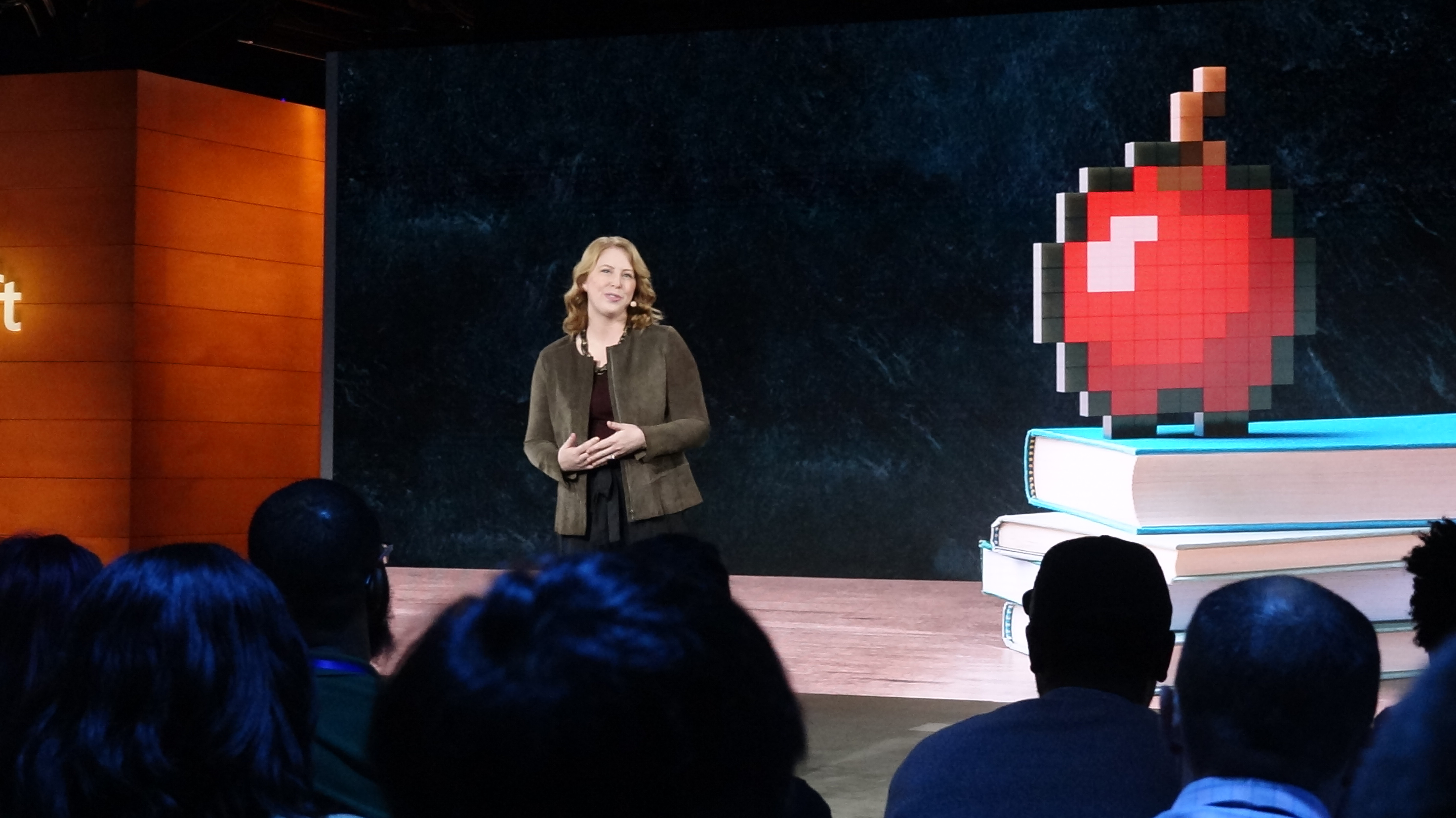
3D Powerpoint Presentations and Mixed Reality
When Marianthe Williams saw what Microsoft was doing with mixed reality, she got excited. “That is a game changer, it gives students more opportunities to work in ways they never could before,” proclaims Williams, noting her enthusiasm about the ability of students to draw and interact in 3D. However, she also expressed a desire to see the demos in action, in the classroom, before she gets too excited.
The new features on Microsoft’s View Mixed Reality platform allow students to not only create 3D content but to view it from their screens. A developer from Microsoft’s team demoed the product by projecting NASA’s Curiosity rover that was shot up to Mars next to her colleague Megan Saunders, the Windows 3D Initiative general manager, to show what the rover would look like in real life.
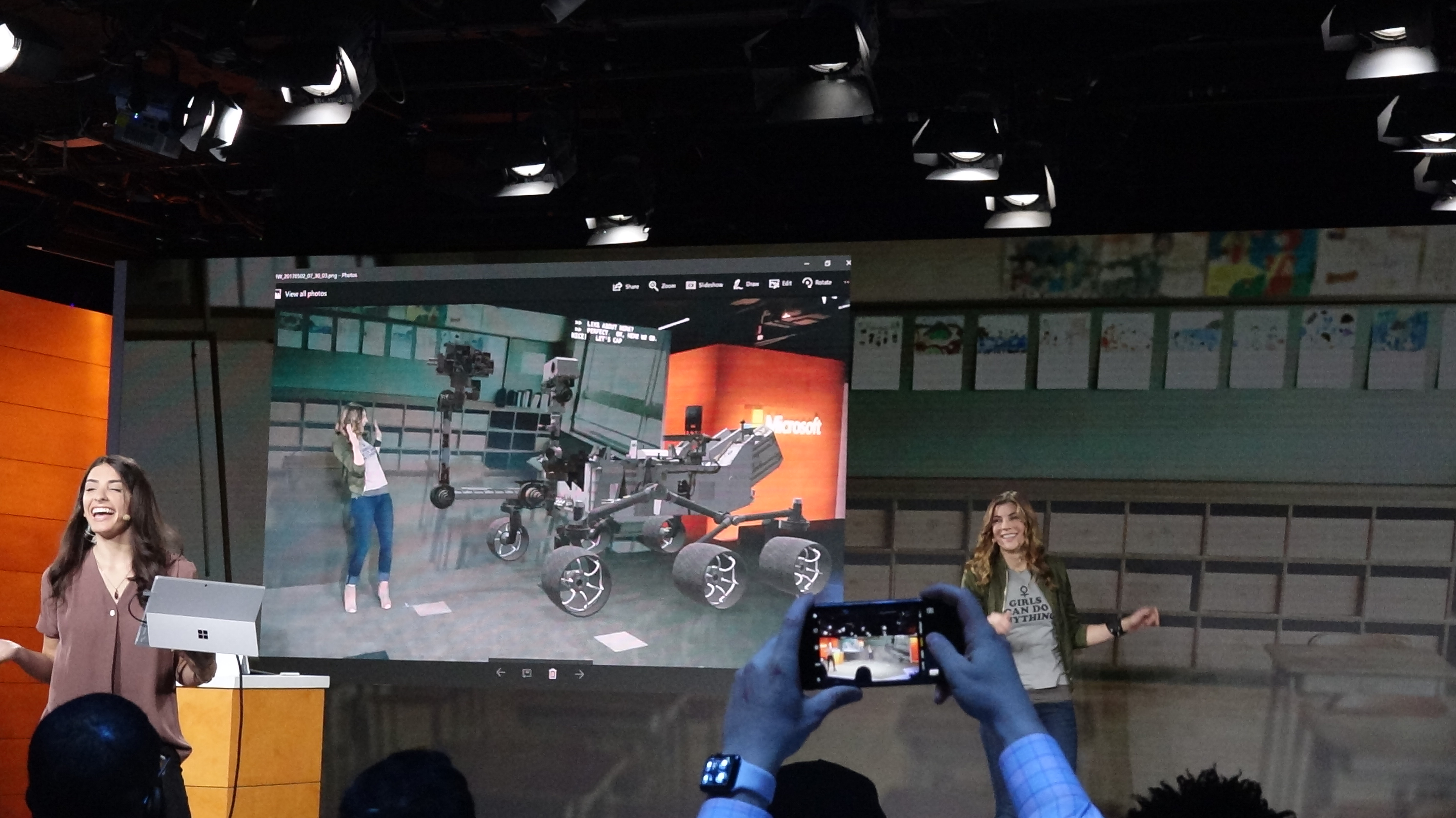
“We can bring this rover that was over 250 million miles away right into the classroom,” said Saunders.
The mixed reality product updates continued as the developer demoed a lesson on Hololens allowing her to touch and interact with the solar system in mixed reality. Saunders explained to the audience that the science lesson was only one of the many lessons available through a partnership with Pearson, which has created mixed-reality courses for high school and college students focused on commerce, health, history and STEM.

Microsoft Surface for Higher Education
Though many of the updates centered around K-12, Panos Panay, corporate vice president for Surface Computing, impressed many in the techie audience when he introduced the Microsoft Surface laptop designed for higher education students. The device is a kinetic joy to behold; the keyboard is covered in fabric, and the screen is clear glass.

“You won’t find a screw, you will not know how it is put together,” boasts Panay, noting the smooth surface and light weight of the object. In apparent competition with Apple, he compared the products battery life (14.5 hours), speed and its weight to the MacBook Pro and Air.
“Every one of these products are made for creators,” Panay continued, demoing the ability of the surface to pick up on light touches through the dial or the computer screen.
As an educator, Marianthe William is excited that tech companies like Microsoft are putting education at the top of their agendas. Their vision, she notes, is more important than the products. “I love what they are doing hardware-wise, but more importantly am very excited that they are continuing their commitment to education,” said Williams. “That is the most important thing I heard today. They’re committed to helping teachers work easily and sparking creativity in students.”


