The day the Oculus Go was released in May, I rushed to Best Buy to get the virtual reality device, which is owned by Facebook, before they sold out. To my surprise, the staff had no idea what I was describing. Fortunately, I was able to find it at the customer service desk, and I was the first customer to purchase it at that store.
Currently, there are two purchase options available: the Oculus Go with 32 GB of storage at $199 or 64 GB of storage at $249. I opted to get more storage as I test many apps to make recommendations for educators, so the extra $50 was worth the price for double the amount of storage.
My first impression of the Oculus Go was the quality of the experience. I typically emphasize using devices that are common in classrooms, such as iPads, Chromebooks and student/teacher phones. But the quality, convenience and cost of the Oculus Go make this product worth evaluating for classroom curriculum.
When I first shared the device with my own children, I guided them to the experiences I believed they would enjoy. From roller coasters to “Face Your Fears” (a scary game that has you facing common phobias), my family appreciated each VR encounter.
My “A-ha” moment came when I noticed how my children used the device when I didn’t direct them. In the following weeks, my device would go missing, and I would find my children wearing the Oculus Go in their rooms. Instead of playing VR games, they were watching shows and movies through my connected Hulu and Netflix accounts.
In disbelief, I asked why they would use the Oculus Go for this reason when the television is always available. They shared that the VR space is customizable to their preference, and they didn’t feel the same sense of interruption as they would when watching television. While I don’t believe our students need to use the Oculus Go for entertainment in the classroom, I did note that this VR device can potentially help our students focus and reduce distractions while providing a personalized experience.
The Oculus Go offers options for both a single player mode, where the student can engage in VR activities independently, or a group mode, where they can play games together or collaborate in group discussions/meetings with other users.
Unlike the Oculus Rift, the Oculus Go is completely stand-alone, and does not require a computer to plug into or cords that tether students to a specific location. To get the most out of your device all you really need is access to reliable Wi-Fi. Using a single remote, the user can navigate the VR space by swiping, selecting and moving around to play, create and explore the many apps available in the Oculus Go Experiences—a kind of app store for the device. I’ve compiled my top 10 favorite experiences to use in the classroom, listing only one paid app to consider. The other nine apps are free.
Given budget restrictions, most educational institutions would likely limit Oculus Go purchases to a few devices for station or group work. Schools that have limited devices can mirror the experience onto another device, such as a computer or smartphone when connected to the same network. The opportunity for other students to share the Oculus experience enables group collaboration and teamwork opportunities. When using them in class, I’ve seen some educators require at least two students per device. While one student is exploring and describing, the other student captures notes and details before swapping roles.
Looking Glass (FREE)
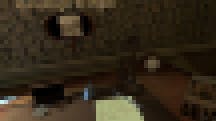
Arrive in the past as you explore history through the “Looking Glass.” The app brings you into a 360-degree view of a room that showcases the years 1892 to 1933. Students can listen to music, view writings, artifacts, images and more as you step into a former time when 3D viewers were first developed. Warning: coming back into the present can be somewhat disappointing.
Wonderful You (FREE)

The creative design and vivid images in this app bring the student into a captivating encounter inside the womb. Watch the growth of the baby from the early weeks to full development and interact with the child using the five senses. Each scene includes breathtaking illustrations and specific details on each stage of development, which makes this app perfect for the classroom.
MasterWorks: Journey Through History (FREE)

I was fascinated with the view from Mount Rushmore, especially from my location under the monumental stone sculptures. While the option for real-world tourists to view the national memorial is only from the visitor center or trails, the VR experience brings the student onto the rocks and the monument. Listen to audio clips as you explore the space that describes the tools used, the challenges the carvers faced and the inspiration behind the creation of the monument.
Gala360 See the World - Camp Fire in Paradise (FREE)

I watched hours of news coverage on the Camp Fire in Paradise, Calif., but there is no 2D experience that I can compare to the VR story by Gala360. Driving through the streets in Paradise, the student is immersed into the horrific reality of that devastating fire. I was shocked and saddened as I looked around to see homes, vehicles and structures completely burned to the ground. The Gala360 app has many other stories, and the opportunity for our students to build empathy while growing in understanding are endless.
MEL Chemistry Labs (FREE)
A frequently requested resource in AR and VR is the periodic table, and MEL Chemistry labs bring it to life, showing the relevance of each element. Build an atom through exploratory learning and discover the benefits and fun of exploring chemistry.
Calcflow (FREE)
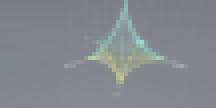
Visualizing mathematical functions in 2D is rendered unnecessary by Calcflow. The app brings difficult concepts to a basic display, while uniquely presenting data. View the examples provided or customize your function to graph your own data.
CoSpaces (FREE)

The CoSpaces app is a platform to build, code and share your virtual and augmented reality creations. While the mobile, tablet and web-based platform allow students to create content, the Oculus Go app is a space for viewing gallery items you’ve already created.
Anne Frank House VR (FREE)

My journey through Anne Frank’s house was mesmerizing. I lost track of my bearings as I traveled from room to room, learning more about Anne’s emotional experience as she faced each day in fear for her life. As I entered each room, I felt as if Anne had invited me on a tour of her journey, and I left the experience with more understanding and compassion for the Jewish people that faced this horrific event.
AltSpace (FREE)
It’s no surprise that the Facebook-owned device is heavily focused on social collaboration. The AltSpace app is a VR meeting space that offers breakout rooms for live events, games, entertainment and more. While we may not be ready to bring our students into public VR spaces, we are approaching a new era of global collaboration and VR looks more promising to eventually offer this option to our classrooms.
Apollo 11 ($4.99)

After my experience with Apollo 11, I strongly recommend this app being your first purchase for the Oculus Go. Many of the scenes left me in awe, especially when I glimpsed the perfect view of Earth. In the app, the viewer has the option of either a cinematic experience, to sit back and watch in 360, or an interactive experience to help support a successful mission.
Concerns to Consider
There are many reasons to find value using the Oculus Go in the classroom, but I have some concerns that teachers should consider. On occasion, after using the Oculus Go for an extended period, I’ve experienced some nausea. Consider limiting the amount of time students spend in the device to reduce this problem. Each app has a comfort level listed, ranging from “comfortable” to “intense” to provide guidance for sensitive VR users. Beginning with apps at the comfortable level would be a wise choice. Then move into more intense levels as you find beneficial and appropriate for your students.
While using the Oculus Go, a fully-charged device can run quite some time before needing another charge. The problem many users are finding is maintaining a charge because the full shutdown of the device is somewhat tricky and can drain your battery quickly. I’ve had to change the battery on my remote several times as I rarely shutdown my device, and I finally began taking out the battery when I’m not using the Oculus Go to maintain battery life.
Before you add the Oculus Go to your budget, consider what’s ahead in 2019. Oculus is releasing their upcoming device, called the Quest, with an expected release date in the spring of 2019. The standalone device will use insight tracking to allow the viewer to sit or stand in large or small indoor areas. The dual remotes will give the user more options for experiences and creating products in VR. While the price will increase, with a starting point set at $399, the device is expected to be improved and more practical for classroom integration. Moreover, the technology will provide a more useful resource for deeper learning and interaction. I anticipate the Oculus Quest will be on many teachers wish lists in 2019. Happy viewing!


