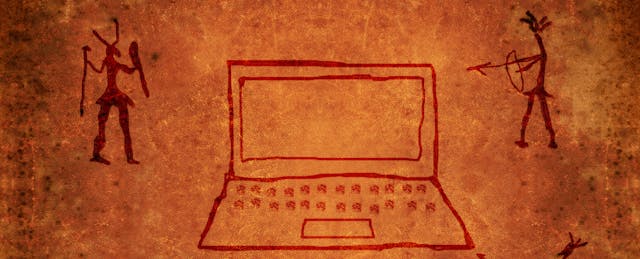Spotty internet service makes remote learning hard for many college students. So does lacking reliable access to a computer.
But even students who do have Wi-Fi and digital devices for schoolwork may not be able to fully participate in their courses if the technology they have is old, outdated or not powerful enough to handle the demands of today’s higher ed software and streaming services.
One in 10 college students reported that their primary learning device was not equipped to perform a task required for a course during the previous week, according to a new report by EDUCAUSE based on a fall 2020 survey of nearly 9,500 students from 58 colleges and universities.
And that’s not only a problem for students trying to do research using, say, advanced statistical packages that take up a lot of computer space.
“To be able to get a smooth picture and the ability to interact via any of the more common softwares—Blackboard, Zoom, Teams—you need to have a device that is able to lift and deliver those experiences,” says Paige Francis, CIO and vice president for IT at the University of Tulsa.
Some students reported that under normal circumstances, they could work around problems with their personal devices by using campus computer labs. But pandemic-era facilities shutdowns foreclosed that option, leaving students to make do as best they could with old desktop computers, affordable-but-low-powered laptops or even cellphones.
The study results point to one more way that the past year has exposed the divide between the technology-haves and have-nots, according to D. Christopher Brooks, director of research for EDUCAUSE.
“There are students of certain socioeconomic means that have the latest and greatest, or make the investment in having the technology they need,” he said in an interview with EdSurge. “Students who are dealing with devices that are antiquated or inferior in terms of ability to handle most advanced software packages are dealing with a disadvantage when it comes to their learning.”
It’s a divide that universities can and should work to close by setting clear technology standards, and then making sure all students can meet them, Francis argues: “We should be filling in that gap.”
‘I Feel Ashamed’
To enjoy full access to digital textbooks, video software and other online learning systems, college students ideally would have their own, modern computers, according to Francis.
“You do need a device that is fairly new—not more than five years old. The more mobile the better, so you can take it where you need it and it can connect to Wi-Fi,” she says. “They need a modern browser—an updated browser. You’d be surprised by how many tech issues revolve around an outdated browser.”
But for some students, a new or even newish laptop is a luxury they can’t afford. And as a result, they may find themselves less able to participate in learning.
Student interviews from the EDUCAUSE report offer glimpses of how this plays out. One student described relying on a laptop that could not handle exam-proctoring software, causing the student to miss a test. Another had a class that required running Photoshop, Zoom and a photo editing app simultaneously, and “with only 8GB of RAM on my Microsoft laptop, it was not possible to see the teacher and follow each and every step he required … I dropped the course and lost money after 3–4 weeks.”
In addition to negative academic consequences, inadequate devices can also dent student wellbeing, Brooks said. That was the case for one surveyed student, who put it like this:
“My laptop is very, very old. I do not have money for a new or used one, and it is extremely slow. I have trouble opening up my classes, viewing lectures, downloading lectures or material, and can never hand my assignments in on time even if I finish them before the deadline because my laptop is so slow it takes forever to upload work. This makes me extremely frustrated and upset because I feel ashamed and as though I can’t convey this to my professors without seeming like I am not trying to fix my own problems. I hate working with this laptop and I can’t afford an alternative, so it has made online learning so stressful and I am extremely behind due to this.”
Addressing Access
IT departments have an important role to play in making sure students can fully engage in higher education no matter what devices they have to work with, experts say. Francis recommends that departments set and communicate clear standards for technology tools, then establish practices and support systems that bring those standards within reach for every student. For example, instead of asking students to download software that can take up a lot of space on their personal devices, institutions can host those programs on college servers, then allow students to access them remotely via web browsers.
Almost three-quarters of students in the EDUCAUSE study said they try to resolve their technology issues themselves. To ensure students know how and where to seek IT support, the report recommends that college help desks expand their services and promote them widely and frequently to students. Asking professors to include IT support information in their syllabi can help, too. And for those students who do prefer to do their own troubleshooting, the IT team at the University of Tulsa has expanded its web resources with more substantial FAQ sections and a search tool that doesn’t require much technical expertise.
“We need for our users to be able to search for human words,” Francis says.
Lending laptops to students who need them, either because they can’t afford one at all or because their personal device needs repairs, is another solution colleges can consider, she adds: “There should be readily available alternatives to make sure an issue with a device does not turn into a one-to-two-week period where students cannot engage in their classes.”
Professors can also make a difference by adjusting their practices. Faculty should assume that some of their students are “under-connected” when it comes to technology, Brooks advises, and design their courses by keeping in mind the student who shows up with the very least in terms of digital resources.
“If you make an assignment that is too technologically sophisticated that one person is going to be left out or marginalized or left behind, that’s probably not a well-designed assignment—if it’s not inclusive for all students to be able to complete it,” Brooks says.
Outside of the classroom, professors should also report problems and patterns they discover regarding student devices to their department heads, deans and other administrators, Francis says.
“I think a faculty member’s strongest role in this is to be there to advocate for their students, and to elevate this up all chains of command,” she says. “This needs to be constantly brought up as an issue until it’s addressed.”