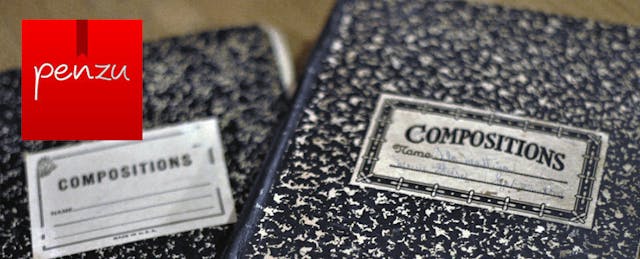A stack of marble composition books three feet high overwhelms even the most resolute grader. Our students use Google Docs for most written assignments but one of my colleague prefers that her students use journals for more personal writing. "Dear Docs" just doesn't have the same ring to it as "Dear Diary." Paper journals are a challenge to grade, however, so she asked me whether there might be a technological solution.
The hunt was on. I started by testing a few on-line diary platforms. Diary.com was the sleekest-looking platform but it functions more like a Pinterest-like scrapbook than it does a diary. Open Diary is less cluttered but its archaic design and limited sharing functionality would introduce a new set of problems to my colleague's classroom without making grading any easier. Even worse, neither platform replicated the journaling experience successfully. Penzu, by contrast, looked like a more promising option.
Penzu's sign-up process is simple. The free account allows you a single journal with limited customization options and security. The Pro account (at $19/year) offers more customization options, government-grade security, and a mobile app. (Here's the full list of features.) Penzu Classroom, which I used for this review, adds a suite of teacher-friendly features for $49/year.
Once registered, the user is greeted with choices for notification settings and font choice. I like Penzu's robust list of fonts. And because I hate to get 15 emails each night when my kids submit their assignments, I appreciate that Penzu forces you to choose your notification settings immediately. (Hear that, Google Docs team?)
Next, users see a rendering of a leather-bound journal. You may adjust settings, lock or unlock each journal, add a new journal, or add entries. Clicking on the journal opens up a fresh sheet of paper that is both realistic and mostly distraction-free. (The annoying "Go Pro!" ads disappear with a Pro account). A sleek, unobtrusive formatting toolbar sits above the page. Along with familiar options like choices of colors and size, the user can add images, see previous versions, add comments, and add tags. Those marble composition books can't do that!
The Classroom suite isn't perfect, though. Ideally, teachers could have a single journal in which they group students by class and assign homework accordingly. Instead, I have to use a separate journal for each class, because no matter how hard I try, I can never keep all my classes on the same pace. Although my Pro account allows me as many journals as I want, it would be much more convenient if I could deal with different due dates for the same assignment from a single interface.
Another limitation is in the grading. Most schools now use some sort of digital grading system, and it would be great if Penzu allowed for grades to be exported to a spreadsheet. Instead, I've had to look at the list of assignments (as seen in the picture below) and enter grades manually. For me, this was a pain; for others, it could really be a deal breaker.
Despite these limitations, Penzu does come through on my most important criterion for evaluating classroom software: it gets out of the way of learning. As a teacher, I think the best tools allow students to focus on their task and forget that they're using a computer to do it. Along these lines, I was happy to find that Penzu's look and feel are unobtrusive and authentic. Students' journal entries have been as personal, honest, and ruminative as they were when I was pouring over that stack of handwritten entries. With the Classroom features, my colleague can assess entries more easily and ensure students have their journal at home as well as in class. (No dog can eat this homework!) Students have also commented that it keeps them more organized.
Journals are great for English classes, of course. But I'm seeing history teachers use them as well. In his "I-can't-wait-to-get-to-Mr.-Houle's-class-to-do-that" project, my colleague has groups of students develop Facebook-style pages in a private Ning network for fictional characters with a variety of ethnic and socio-economic backgrounds. On these pages, the students tell a first-person narrative of their characters' experiences from the beginning of WWI through the end of WWII. To ensure that each student was engaging the material and ideas sufficiently, Mr. Houle asked his students to keep a journal in Penzu of their reactions to each event.
The authenticity and simplicity of the platform added a rich element to the project and resolved a common group project dilemma.
Penzu hasn't accumulated half a million users since 2008 by accident. While its Classroom offering is quite new (fewer than 100 teachers have signed up so far, according to President and Founder Alexander Mimran), the company lists Classroom and mobile as its focus going forward--and rightly so. Students are writing more, and the stack of marble composition books is gone. In my book, Penzu makes the grade.
Summary
PENZU: an online journal with a classic feel that makes grading easy for teachers
Price: The Pro account (at $19/year) offers more customized choices, government grade security and a mobile app. Penzu Classroom is $49/year, and it offers a suite teacher-friendly features.
Number of teacher users: Fewer than 100
Ben teaches 8th grade history and is the Technology Integration Specialist for a middle school in Houston, Texas. He revamped his curriculum using computers and the Internet, replacing textbooks with scholarly sources and leveraging the connectivity afforded by the Internet to contextualize content. Ben has found a passion in the evolution of education through technology. Besides grading, he enjoys posting articles about the Philadelphia Phillies to his class's Facebook feed, which his students now all ignore.