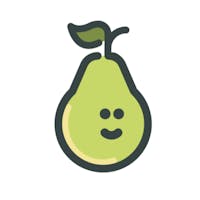Over the course of three years working together, Ohio teacher Heather Nesler and her co-teacher perfected a smoothly choreographed approach to co-teaching inclusive eighth-grade math classes. Their strategy—which included using Pear Deck’s platform—was supportive and engaging. Even the quietest students participated. Then the pandemic hit.
Jackson Middle School moved to remote learning, and suddenly the steps to co-teaching weren’t the same. In her 19 years as a teacher, Nesler had never experienced anything like this.
Working in a separate room, Nesler’s co-teacher couldn’t see students' responses to assessments and questions on Pear Deck’s teacher dashboard. And with most students opting to leave their cameras and microphones turned off, the co-teacher couldn’t rely on visual cues to check student engagement and understanding.
Fortunately, Pear Deck recognized the problems remote learning created for co-teachers and developed the Shared Teacher Dashboard—putting the team back in sync.
EdSurge connected with Nesler to ask how Pear Deck supports co-teaching inclusive classes in blended and remote learning environments. We also asked how she uses the platform to engage all students in lessons—particularly the shy, quiet ones (or, as Nesler laughingly explains, “most eighth-graders”).
EdSurge: How did the new Shared Teacher Dashboard change remote and blended learning for you and your co-teacher?
Nesler: The email from Pear Deck announcing the dashboard arrived at 8 a.m. By 10:20 a.m. that day, we were already using it. It was so easy and intuitive. I just emailed her the link and said, “Look what you get to do today!” She was able to join right in. It was great.
Now, she has access to the Teacher Dashboard. She can see answers and add feedback. That's a fantastic feature. You can type a note to students and let them know, “Hey, good job.” Or, “You’re close. You just lost a negative sign.” And now, not only can I give that feedback, so can she. That’s powerful because now there are two of us interacting with students, not just one.
She can offer so much more student support. During a Pear Deck lesson, she will add clarification to directions if she notices students are struggling to start. Or she’ll discuss common misconceptions that she can see students have through their answers. And when she looks at a student's response to a question and notices they’re struggling, she can work with them one-on-one through the platform or a separate Google Meet.
Encouraging engagement with this age group can be challenging. How does Pear Deck help you and your co-teacher get students involved?
We are in a blended learning setting right now. Half our students come to school Monday and Tuesday, while the other half is learning at home. Then we switch for Thursday and Friday.
On Wednesdays, everyone is learning at home, and we spend the day talking to icons. When eighth-graders use Google Meet, they don't like to show their camera at all—or even turn on their microphones!
Without Pear Deck, we really wouldn't have a way of knowing if they were even there. But with the Teacher Dashboard, it’s fantastic; we see everybody’s answers. We can see that we do have students engaging and participating.
But we don’t just use it on Wednesdays. We use it every day. We find that having a smaller group of students and everybody wearing masks, the students are super quiet and don’t want to talk. Even before all of this happened, I liked that Pear Deck held every student accountable. You can't hide because I can see if you're not doing something. It’s helpful just to say, “Hey, I noticed not everybody is answering.” Then you see the reluctant ones moving.
You always have students who want to answer right away, and so those quiet ones don’t get a chance to think about it or don’t feel comfortable sharing their answers. With Pear Deck, they all get the opportunity to share their responses.
Can you share an example or two of what that engagement looks like in your classes?
Yesterday, I put a question in my Pear Deck focused on comparing rational and irrational numbers, but the students didn't know those terms yet. We were just saying, “What do you notice about this list versus this list?” And it was just amazing to me. Just about everybody was writing and typing, and they had good thoughts. But if I said, “Hey, raise your hand and show me,” I’d have the same three kids that would raise their hand. But with the Pear Deck question, everybody was engaged and typing.
I like that we can highlight those students who aren’t always the shining stars. So, during our daily Pear Deck to review the topics from the previous day, we’ll have questions in there for the students to try. When I notice a student give a great answer, I can star their response and show it later. It sounds small, but when I highlight a student’s response, I can see that little look of pride on their face when they recognize, “That's my answer.”
The rest of the class doesn’t see the student’s name; it only appears on the Teacher Dashboard. That is a remarkable thing about Pear Deck—they understand that some students don’t want attention. But they also get that as you gently prod, students will participate more because they’re being held accountable.